Installing Overlayed on Mac
This blog post will walk you through the downloading and installation process to get Overlayed up and running!
📦 Downloading
First download the program for Mac from overlayed.dev homepage.
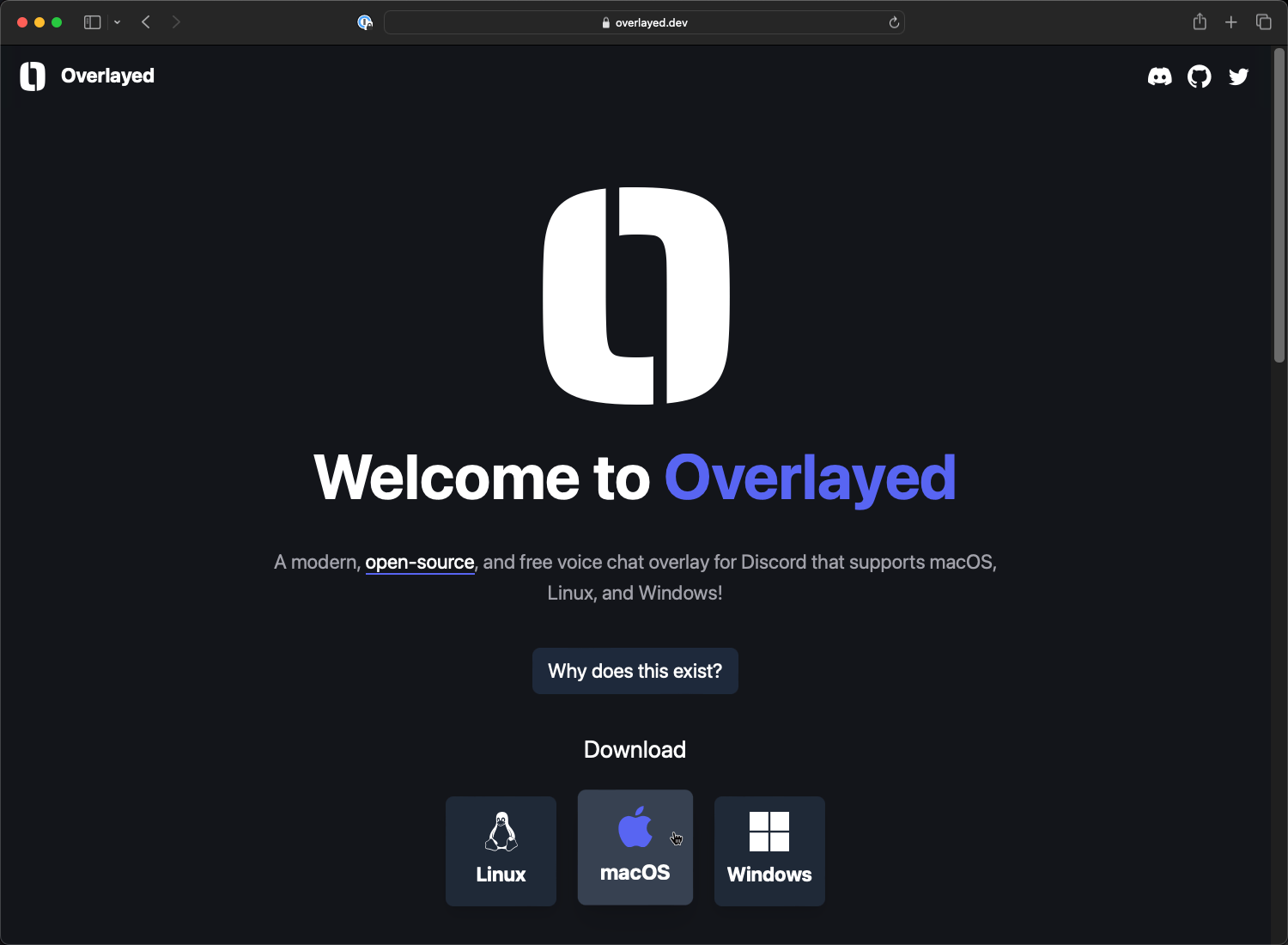
Once you have the Overlayed_<version>_universal.dmg you can then open it to begin the install process.
⬇️ Installing
Once you open the .dmg file you will be greeted with a window and you will simply drag the Overlayed.app into the Applications folder.
🥳 Congratulations!
You now have Overlayed and you can follow the steps provided in the app to get started!
Windows install
See also: installing on windows